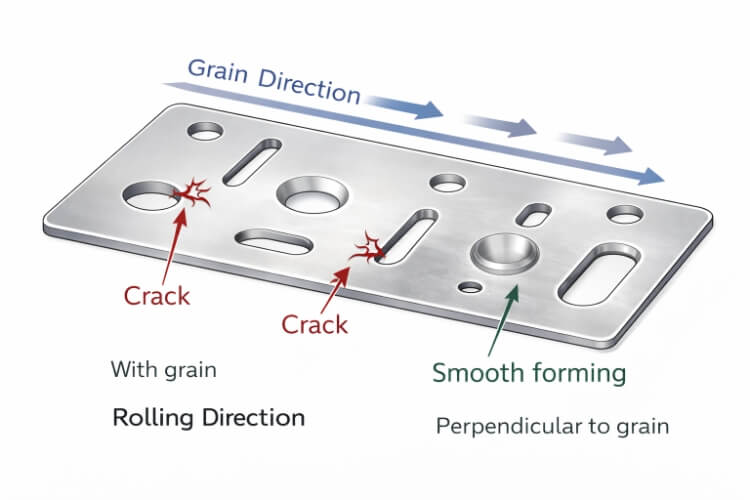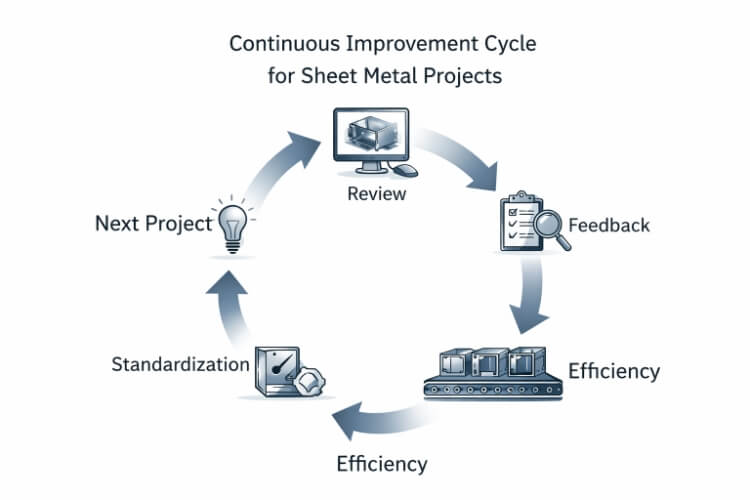When you need to add lasting marks or clean graphics to aluminum parts, the marking method you choose makes a big difference. Some methods wear off, scratch easily, or take too much time. Laser etching is a better option in many cases. It creates sharp marks, works quickly, and suits many types of aluminum surfaces.
Laser etching stands out for its speed and detail. Many people want to know how it works and what makes it special. The details below will break it down.
What Is Laser Etching Aluminum?
Laser etching aluminum means using a focused laser beam to mark the surface of the metal. The laser heats the surface and changes its top layer. This creates a visible mark. The laser doesn’t cut deep into the metal. It only changes the color or texture of the surface.
This process creates sharp and clear results. It’s a good choice for fine lines, small text, and detailed logos. You can use it on raw aluminum, anodized aluminum, or coated aluminum. Since the laser is computer-controlled, it’s also very accurate and can produce the same result every time.
The laser beam targets a small area of the aluminum surface. It heats that spot very quickly. This causes the metal to melt, bubble, or oxidize slightly. The surface changes color or texture.
Unlike deep engraving, laser etching only affects the top layer. The depth is very shallow. This makes it fast and keeps the material strong.
A computer controls the laser head. It moves based on the design you upload. You can etch logos, numbers, codes, or patterns with great precision. The machine repeats the same pattern across many parts without errors.
How to Etch Aluminum: Step-by-Step
Etching aluminum needs the proper setup, a clean surface, and careful testing. Here’s how to go from the design to the finished part.
Step 1: Create Your Design
Start with a clear digital design. Use vector graphics or high-resolution images. Keep lines clean and avoid thin details that may not show well.
Standard design software includes AutoCAD, Adobe Illustrator, and CorelDRAW. Save the file in a format your laser software supports, such as DXF, SVG, or BMP.
Step 2: Import the Design into the Laser Software
Open the laser control software. Import your design file. Place it where you want it to appear in the work area. Set the size and orientation.
You can adjust spacing, layers, and cutting paths. Most software also allows for simple edits, like resizing or flipping.
Step 3: Prepare the Surface
Clean the aluminum with alcohol or a mild cleaner. Remove dust, oil, or fingerprints. A clean surface helps the laser make a clear mark.
For better contrast, anodized or painted aluminum is ideal. If using raw aluminum, consider applying a marking spray or paste if needed.
Step 4: Set the Laser Parameters
Choose the right speed, power, and frequency settings. These depend on your laser type and the aluminum surface.
Use lower speed and medium power for darker marks. For light etching, go with higher speed and lower power. Check your laser machine’s manual or presets for a starting point.
Step 5: Run a Test Etch
Before you start full production, run a small test on scrap material. Check for contrast, sharpness, and correct positioning.
Adjust settings if the mark is too light, too deep, or blurry. Test runs help avoid costly mistakes later.
Step 6: Start Etching
Once the setup looks good, begin the whole etching process. Watch the first few parts to confirm everything runs smoothly.
After etching, check the part for quality. Make sure the mark is clear, centered, and consistent. If needed, clean the part again to remove any residue.

Benefits of Laser Etching Aluminum
Laser etching offers many practical advantages for marking aluminum parts. It delivers accurate results and fits nicely into different types of jobs or industries.
Precision and Detail
Laser etching creates clear and sharp marks. It can draw small text, detailed logos, and thin lines without any blurring. Each mark is consistent, which helps keep the product quality high. Even tiny serial numbers and barcodes stay easy to read.
Durability and Longevity
The marks made by the laser go deep enough to stay in place. They don’t rub off or fade over time. These marks hold up well against scratches, heat, water, and even cleaning chemicals.
Versatility in Design
Laser etching gives you lots of freedom in design. You can add words, numbers, images, or codes to many types of aluminum surfaces. It works on flat, curved, or shaped parts. The design can be changed easily in the software, so there’s no need to make new tools.
Types of Laser Etching Machines
Laser etching aluminum can be done with different types of machines. Each one has its way of working and is better for specific jobs. The best choice depends on the surface of the aluminum and how much detail you need.
Fiber Lasers
Fiber lasers are the most common tool for etching aluminum. They use an intense, focused beam that comes from a solid-state source. These machines work well on both raw and anodized aluminum. The marks are clear, dark, and easy to see. Fiber lasers are fast, reliable, and don’t need much upkeep.
CO₂ Lasers
CO₂ lasers use a gas-based beam. They’re better for cutting or marking non-metal materials like plastic, wood, or glass. When it comes to aluminum, CO₂ lasers can’t mark bare surfaces directly. You need to use a marking spray or coating first. But if the aluminum is already painted or coated, they can still do the job.
UV Lasers
UV lasers use short light waves to make excellent marks. They don’t give off much heat so that they won’t burn or melt the surface. This is helpful when working on delicate parts or when clean lines are a must. They cost more than fiber lasers, but they offer top-level precision.
Green Lasers
Green lasers use a light wavelength that aluminum absorbs better than other types. This helps create high-contrast marks, even on shiny or polished surfaces. They’re great for small parts or items that need extra care. Green lasers are more expensive and are usually chosen for advanced or high-end jobs.
Machine Settings and Parameters
Getting clean and consistent marks depends on the correct settings. Each factor affects how the laser interacts with aluminum.
Power, Speed, and Frequency
- Power controls how much energy the laser sends. More power gives deeper or darker marks. Too much can burn or damage the surface.
- Speed controls how fast the laser moves. A slower speed means more time on each spot, making the mark darker. Faster speed creates lighter marks.
- Frequency is how often the laser pulses per second. Higher frequency gives smoother lines but may heat the part more. Lower frequency gives rougher marks but less heat.
The best settings depend on your machine and the aluminum type. Start with the manufacturer’s guidelines, then fine-tune from test runs.
Focus and Beam Size
The laser must stay in focus for sharp marks. Set the focus height based on the part’s surface. Many machines have tools to help adjust this.
The beam size affects line width. A smaller beam gives better detail. A larger beam may speed up marking but lower resolution. Keep the beam tight for delicate designs.
Cooling and Ventilation
Laser etching creates heat and fumes. Make sure your machine has good airflow and cooling.
Some setups use built-in air assist to blow smoke away. Others need an external exhaust system. Good ventilation keeps parts clean and protects the machine. It also improves mark quality.
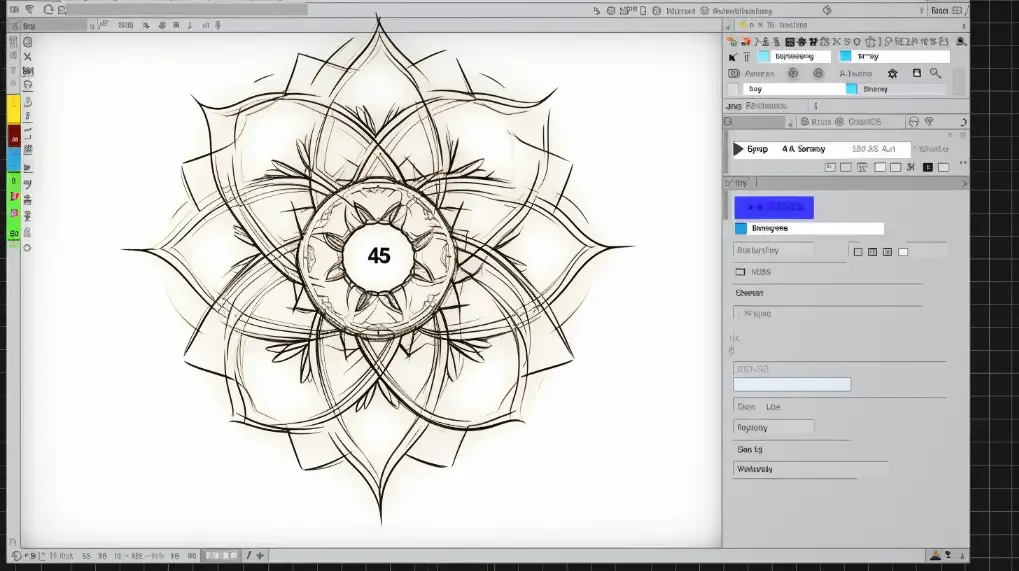
Safety Measures
Shengen places safety as a priority, mainly when operating laser etching machines with high power. We need the proper Personal Protective Gear (PPE) to protect our employees from hazards. Here’s what our staff uses:
- Laser safety glasses:They are essential. These glasses protect your eyes from laser beams, both direct and reflected. We have designed these glasses to filter the laser wavelengths.
- Protective Clothes: We use protective clothing to protect against laser radiation. These include long-sleeved shirts and trousers made of flame-retardant material.
- Gloves: Workers use heat-resistant gloves to handle materials that have been etched. These gloves protect your hands from any burns or sharp edges.
- Respiratory protection: We use respirators or masks to protect us from harmful substances when necessary.
Applications of Laser-Etched Aluminum
Laser-etched aluminum is used in many industries because it’s uncompromising, straightforward, and easy to work with. It fits both practical and design-focused uses.
Industrial Use
In factories and workshops, laser etching is used to mark parts with things like serial numbers, product IDs, and barcodes. These marks help during building, tracking, and fixing parts. You’ll often see this in the automotive, aerospace, and electronics industries.
Branding and Customization
Laser etching is also great for adding logos or names to products. Many companies use it to brand tools, nameplates, or metal gifts. It’s also handy for custom jobs since designs can be changed quickly without new tools.
Traceability and Compliance
Laser etching helps companies keep track of parts and follow rules. You can mark things like batch numbers, dates, or part codes right on the surface. Laser etching makes it quick and easy to do that the right way.
Difference Between Laser Etching and Laser Engraving
Laser etching and laser engraving often get confused, but they aren’t the same. The main difference is how deep the laser goes into the material and the kind of mark it leaves behind.
Depth of Material Removal
Laser etching touches just the surface. It changes the top layer without cutting deep into the metal. The result is a smooth, shallow mark you can barely feel. Laser engraving goes deeper. It removes more material and creates lines or grooves you can feel with your fingers.
Material Suitability
Laser etching works well on bare, anodized, or coated aluminum. It’s also a better option for thin or delicate parts since it doesn’t go too deep. Laser engraving is stronger and better for thicker or tougher parts. It’s often used when the mark needs to last through heavy use or wear.
Durability
Both etching and engraving make marks that last. But engraved marks are deeper, so they stay visible even when the part gets scratched or worn. Etched marks are still strong and reliable, but heavy rubbing or harsh conditions may wear them down over time.
Visual & Tactile Differences
Etched marks feel smooth and usually look more polished. They work well for small text, fine lines, or detailed images. Engraved marks feel rougher and have a more rugged look. The choice depends on the design you want and how the part will be used.
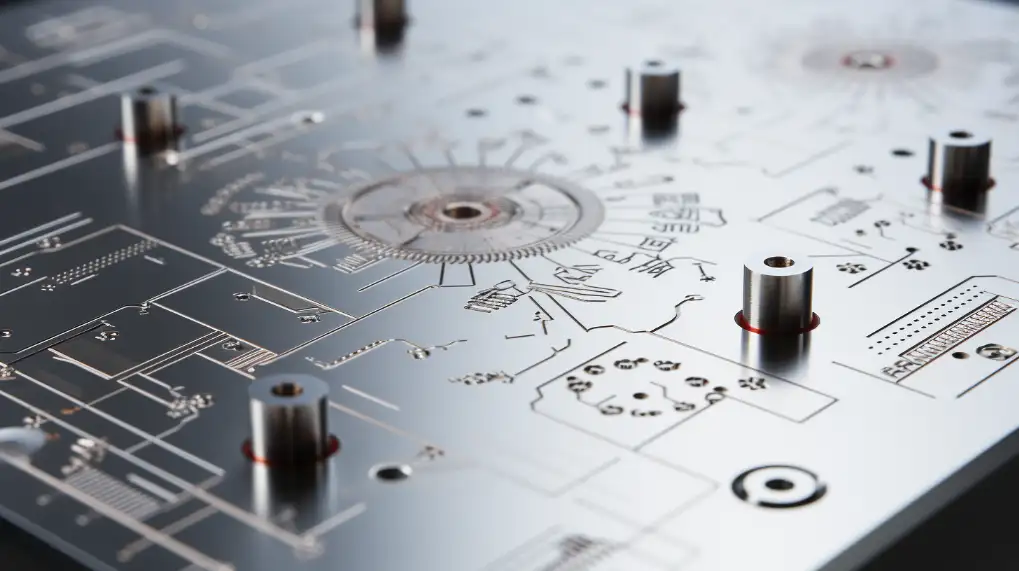
Conclusion
Laser etching aluminum is a fast, accurate, and reliable way to mark parts. It creates clean and permanent marks without damaging the surface. From industrial part numbers to detailed logos, the process offers flexibility and control.
Are you looking for precise and lasting aluminum part markings? Reach out to our team to get expert support and fast solutions for your next project.
Hey, I'm Kevin Lee

For the past 10 years, I’ve been immersed in various forms of sheet metal fabrication, sharing cool insights here from my experiences across diverse workshops.
Get in touch

Kevin Lee
I have over ten years of professional experience in sheet metal fabrication, specializing in laser cutting, bending, welding, and surface treatment techniques. As the Technical Director at Shengen, I am committed to solving complex manufacturing challenges and driving innovation and quality in each project.