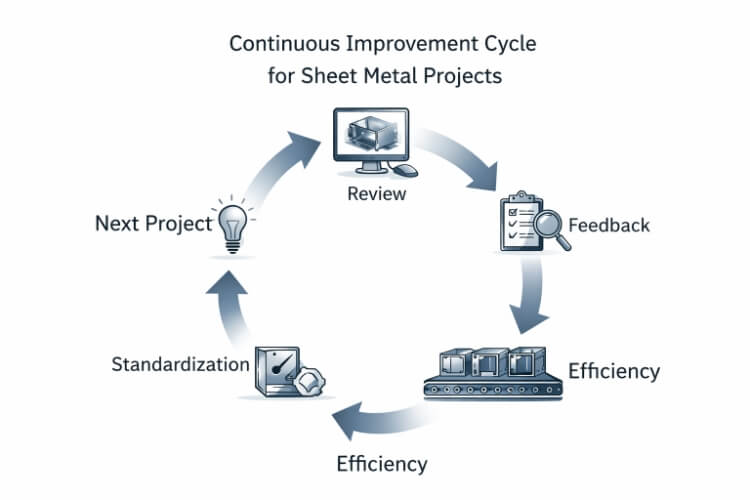機械加工された部品は、設計が実際の切削条件をサポートするとき、うまく機能する。多くの問題は、工具が材料に入るずっと前のCADの段階から始まります。ポケットの深さ、コーナーの半径、公差、ねじ山サイズなどの小さな選択が、コスト、仕上げ面、サイクルタイム、検査作業に大きな影響を与えます。
業界調査によると、機械加工の問題の半分以上は、加工技術ではなく、設計に関連した決定に起因している。つまり、ほとんどの遅延、再加工、予期せぬ出費は、早い段階で防ぐことができるのです。以下のセクションでは、避けるべき9つの主な間違いの概要を説明し、エンジニアがプロジェクトの早い段階でそれらに対処する方法を説明します。
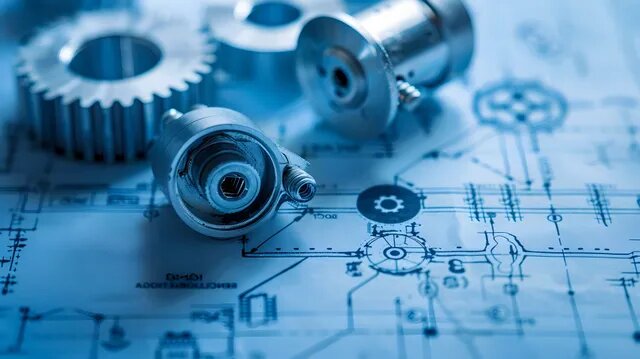
間違い1 - ツールが届かない機能をデザインする
画面上では単純に見えても、機械で自動化するのが難しい、あるいは不可能な機能もある。金型には常に直径、長さ、たわみの限界があります。内部の鋭いコーナー、狭い深いポケット、有機的なカーブ、小さなスロットは、しばしばこれらの制限に抵触します。
カッターは、振動を避けるために十分な剛性を持ってその領域に到達しなければならない。工具が長くなりすぎると、たわみが急激に大きくなります。リーチの長いエンドミルは、より遅い送り、より多くの仕上げパス、複数のセットアップを必要とする場合があります。深いポケットでは、カッターが積極的に材料を除去できないため、浅いポケットよりも2~3倍時間がかかることがあります。
到達不能な機能の実際の指標
- 半径0mmの完璧な90°内コーナー
- 幅の3倍より深いポケット
- 標準エンドミルより小さい溝幅
- ジオメトリーが必要 5軸 たとえその部分が簡略化されていても、アクセスは可能である。
- カスタムツールでのみ到達可能なサーフェス
こうした赤信号は、通常、加工に時間がかかったり、コストが高くついたり、再設計を求められたりすることにつながる。
改善されたデザインと悪いデザインの例
| 特集 | 貧弱なデザイン | デザインの向上 |
|---|---|---|
| 内部コーナー | 半径0mm | 半径3mm(一般的なØ6mm工具に適合) |
| ポケット | 幅6mm×深さ20mm | 幅10mm×深さ10mm |
| スロット | 1mm幅 | 標準カッターで2mm以上の幅 |
このような実用的な調整により、加工時間、工具の摩耗、振動が削減される。
早期に解決するには?
- 使用可能な工具径に合わせて内部半径を追加
- 深いポケットは浅くするか、カッターへのアクセスを良くするために広げる。
- 複雑な部品を2つの単純な機械加工部品に分ける
- リブ、チャンネル、アンダーカットの設計時にツールアクセスを見直す。
- 形状を確定する前に加工軸の能力を確認する
これらのステップは、加工効率を直接改善し、コストを削減し、一貫したCNC加工結果をサポートします。
間違い2 - 必要以上に厳しい公差の指定
公差は、寸法がCADモデルにどれだけ忠実でなければならないかを制御します。しかし、多くの設計では、重要でないフィーチャーに厳しい公差を適用しています。その結果、不必要な加工パスが発生し、検査が増え、スクラップ率が高くなります。
精密切削には、遅い送り速度と小さなステップオーバーが必要です。厳しい公差は、加工を標準パスから仕上げパスへと移行させます。ショップのデータによると、許容できる公差は、特に穴、スロット、精密面の加工時間を20-30%増加させます。また、プロービングや計測の回数も増えます。
厳しい公差が真に重要な場合?
- ベアリング・フィット
- ボスの位置
- 相手摺動面
- 圧入または干渉フィット機能
- アセンブリのアライメントを制御する基準面
他のすべての機能は、性能に影響を与えることなく、標準的な一般公差を使用できることが多い。
劣悪な公差設計と改善された公差設計
| 特集 | 貧弱なデザイン | デザインの向上 |
|---|---|---|
| アウター・プロファイル | ±0.01 mm | ±0.1 mm 一般公差 |
| 機能しないスロット | ±0.02 mm | ±0.1 mm |
| 嵌合ピン | ±0.1 mm | ±0.01 mm(機能的) |
このアプローチは、加工コストと検査負荷を削減しながら機能を維持する。
早期に解決するには?
- まず機能的特徴を特定し、次に厳しい公差を選択的に適用する
- 非重要部分には一般公差(±0.1~0.2mm)を使用する。
- 機能的な明瞭さを増す場合を除き、不必要なGD&T記号は避ける。
- 図面を確定する前に、公差の積み重ねを機械工と確認する。
これらのステップにより、製造性が向上し、CNC加工時のリスクが軽減されます。明確で適切な公差設計は、CNC加工コストを直接削減し、信頼性を向上させ、プロトタイプと量産部品の両方で高品質生産をサポートします。
間違い3 - 薄い壁や非常に深い空洞の設計
薄い壁や深いポケットは剛性を低下させる。切削中、工具は材料に押し付けられ、弱い形状は曲がったり振動したりする。わずかなたわみでも、びびりや寸法のばらつき、仕上げ面の不良の原因となります。
切削工具には実用的な長さ対直径の限界がある。工具が直径の4~5倍を超えると、たわみが急激に大きくなる。薄い壁も同じ挙動を示し、サポートがないと切削力で動いてしまう。多くの工場では、振動を避けるために送り速度を大幅に遅くしているが、これはサイクルタイムを長くする。
典型的なレッドフラッグ
- 1.0~1.5mmより薄いアルミ壁
- ポケットの深さはポケット幅の3~4倍以上
- 複数の内部レベルにロングリーチ工具が必要
- 背が高く、スレンダーな体型に振動痕が見られる
このような状況は、しばしば低速加工、マルチパス仕上げ、再設計について議論するきっかけとなる。
貧弱なジオメトリーと改善されたジオメトリーの例
| 特集 | 貧弱なデザイン | デザインの向上 |
|---|---|---|
| 肉厚 | 0.8 mm | 1.5-2.0 mm |
| ポケットの深さ | 深さ25mm×幅6mm | 深さ12mm×幅10mm |
| リブの高さ | 高さ40mmの薄型ベース | 高さ25mm、厚めのベース |
改良されたジオメトリーは剛性を高め、びびりを低減し、サイクルタイムを短縮する。
早期に解決するには?
- 可能な限り厚い壁を使う
- 深い空洞を短くするか、開口部を広げる
- 背の高い構造物を補強するために、リブやサポート機能を追加する。
- 非常に深い形状や複雑な形状を2つの加工部品に分割
- カッターのリーチを安定した工具比に保つ
肉厚を数ミリ厚くするだけで、何時間も余計に加工する必要がなくなる。
間違い4 - 素材の被削性を無視する
材料の選択は、サイクルタイム、工具摩耗、熱挙動、寸法安定性に大きく影響します。加工性能を考慮せず、強度や外観で材料を選択するため、多くの遅れが生じます。
硬い材料やグミの多い材料は、送りを遅くし、カッターを強くし、冷却を多くする必要があります。業界の加工ベンチマークによると、ステンレス鋼やチタンなどの複雑な合金を加工すると、加工時間が30~50%長くなることがあります。また、これらの材料では、より多くの工具交換と慎重な監視が要求されます。
一般的な加工性の違い
| 素材 | 加工中の挙動 |
|---|---|
| アルミニウム6061 | 優れた加工性、クールな切れ味 |
| ステンレス304 | 加工が硬くなり、より遅いパスが必要 |
| チタン・グレード5 | 熱を発生させ、工具にストレスを与える |
| 真鍮/銅 | 機械加工は簡単だが高価 |
これらの違いを理解することで、性能とコストを一致させることができる。
早期に解決するには?
- 強度と加工性のバランスが取れた合金を選ぶ
- 機能上スチールが必要な場合を除き、プロトタイプにはアルミニウムを使用する。
- 熱処理が加工前か加工後かを確認する。
- 非重要部品には不必要な高級合金を避ける
賢明な材料選択は、工具の摩耗を減らし、表面品質を向上させる。
間違い5 - 幾何学を複雑にしすぎる
多くのCADモデルは、必要以上に複雑になっています。これは、設計者が成形品から特徴を複製する場合によく起こります、 キャスト、 または 3Dプリント部品 機械加工はシンプルな形状ときれいな表面を好む。
通常、複雑な機能を必要とする:
- 追加セットアップ
- カスタム治具
- 専用カッター
- 多軸加工
- さらなる表面仕上げ
これらのステップは、部品の性能を向上させることなくコストを増加させます。エンジニアはCAMツールパスを見直した後、これらのフィーチャーを再設計することがよくあります。
貧弱な設計と改善された設計の例
| 問題領域 | 貧弱なデザイン | デザインの向上 |
|---|---|---|
| オーガニック・カーブ | 彫刻された表面 | 平面+シンプルなプロファイル |
| 装飾的な凹み | 深い輪郭 | 浅いリセス、または取り除かれたリセス |
| アンダーカット | 内部アンダーカット | アクセスのための分割または再設計 |
よりシンプルな形状により、安定した予測可能な加工が可能になります。
早期に解決するには?
- 装飾面を平面または円筒形に置き換える
- 不要なポケットや深い輪郭を減らす
- 機能上必要な場合を除き、丸みを帯びた有機的な形状は避ける。
- 複雑なサーフェスがセットアップ回数を増やすかどうかを検証する
- 設計をロックする前に、機械工と形状を検討する。
これにより、プロトタイプと生産ランの両方で、リスクを軽減し、再現性を向上させることができます。
間違い6 - 固定具とセットアップの要件を無視する
すべての機械部品は、剛性を持って保持される必要があります。CAD上では安定しているように見えるデザインでも、実際にはクランプが難しい場合があります。平らな基準面や明確なデータムがない場合、マシニストはカスタム治具を作成するか、正確な位置決めを確実にするためにパーツを何度も反転させる必要があります。
セットアップを追加するたびに、ばらつきが生じ、時間が消費されます。多くの機械加工工場では、セットアップが1つ増えるごとに、再プローブ、再アライメント、精度検証のために、総加工時間が10~20%追加されると報告しています。セットアップの回数が増えると、公差の積み重ね誤差が発生する可能性も高まります。
一般的な固定方法のレッドフラッグ
- 全面に曲面があり、クランプ用の平らな領域がない
- 安定したグリップが得られない背の高さ
- 機械工が部品を何度も回転させなければならない形状。
- 異なる方向から表面上に位置する臨界寸法
- カスタムソフトジョーまたは真空固定具が必要な部品
これらの問題は、不必要なコストや、時には不採用になる設計につながる。
貧弱な固定具と改善された固定具の設計例
| 問題 | 貧弱なデザイン | デザインの向上 |
|---|---|---|
| クランプ面 | 完全に湾曲した外装 | グリップ用に平らな部分を1つ追加 |
| セットアップ回数 | 4回のセットアップが必要 | デザイン変更後の2つのセットアップ |
| データムの選択 | 明確な主戦場なし | フラット・データムA |
単純な平らな面や、より良いデータムプランニングは、セットアップ回数を大幅に減らすことができる。
早期に解決するには?
- クランプ用の平らで安定した面を少なくとも1つ追加する。
- できるだけ多くの重要な機能を1つの方向に配置する。
- 薄い面や壊れやすい面に無理に接点をつけないようにする。
- 部品が2回以下のセットアップで加工できるかどうかをチェックする。
- 非常に複雑な形状を2つの単純なコンポーネントに分割する。
これらの調整により、安定性、精度、リードタイムが向上する。
間違い7 - 規格外の穴サイズ、ネジ山、深さを使用する。
穴とねじ山は、最も頻繁に遭遇する加工形状の一つですが、しばしば予防可能な問題を引き起こします。問題は、設計が特注の直径、深いねじ山、または一般的でないねじ山の種類を指定した場合に発生します。
標準的なドリルサイズとねじ工具は、確立されたチャートに従う。非標準値を使用する設計の場合、機械工は特殊なカッターや遅い送り速度が必要になることがあります。特にステンレス鋼やチタンのような強靭な材料では、タップの破損のリスクが高まります。
業界の慣行によれば、ねじの深さを呼び径の2~3倍以上にしても、強度が向上することはほとんどないが、加工時間は大幅に増加する。
よくあるレッドフラッグ
- 標準ドリルと合わない穴径
- 機能要件を超えるスレッドの深さ
- スレッドが壁や薄い部分に近すぎる。
- スレッド・エントリー・ポイントの面取りの欠落
- シンプルな部品にエキゾチックなスレッドタイプを使用する
これらの問題は、穴あけ、タッピング、検査を遅らせる。
貧弱な穴と改良された穴/ねじの設計例
| 特集 | 貧弱なデザイン | デザインの向上 |
|---|---|---|
| 糸の深さ | 5×直径 | 1.5~2×直径(代表値) |
| 穴径 | 7.3mmカスタム | 7.0または7.5mm標準ドリル |
| スレッド入力 | 面取りなし | 0.5~1.0mm面取り |
微調整により、工具寿命が向上し、より信頼性の高い加工が可能になります。
早期に解決するには?
- 標準ドリルチャートから穴サイズを選択
- 材料の種類に応じた実用的なねじの深さを使用する。
- きれいなスレッドスタートのための面取り
- 糸を薄い壁から遠ざける
- 機能上必要な場合を除き、使い慣れたスレッドシリーズを選択する。
これらの措置は、工具の問題を軽減し、加工の一貫性を向上させる。
間違い8-後処理効果の見落とし
ほとんどの機械加工部品には 仕上げ陽極酸化、メッキ、研磨、ビーズブラスト、熱処理などが含まれる。これらの処理によって、表面の厚み、硬度、最終寸法が変化する。このような変化を無視した設計を行うと問題が生じます。
建築材料で表面を仕上げる。例えば、硬質アルマイト処理では、工程や色によって片面あたり0.005~0.015mm追加されます。メッキや熱処理では、わずかな反りが生じることがある。図面がこれを考慮していない場合、部品は検査で不合格になったり、組み立て時に適合不良を起こす可能性があります。
一般的なオーバーサイト
- アルマイト処理前に加工された高精度の穴
- 熱処理中に変形する薄い壁
- コーティングの蓄積を許容しない
- メッキ後にクリアランスを失ったアセンブリがフィットする
- アルマイト処理前に作られたネジ山が詰まる
こうした問題は、部品がほぼ完成した段階で発生することが多く、部品の手直しや交換が必要になる。
悪い仕上げと改善された仕上げのプランニング例
| 問題 | 貧弱なデザイン | デザインの向上 |
|---|---|---|
| 陽極酸化ホール | 最終Øに加工 | サイズ不足→アルマイト処理後にリーム加工 |
| 熱処理部品 | 薄い壁がゆがむ | 肉厚+応力除去加工 |
| コーティングのクリアランス | 引当金ゼロ | 片側0.01~0.02mmまで可 |
仕上げの順序を早めに計画することで、サイズのドリフトやコーティングに関連する不具合を防ぐことができる。
早期に解決するには?
- 厳しい公差を適用する その後 仕上げ
- キー穴のサイズを小さくし、陽極酸化処理後にリーマ加工を施す。
- 熱処理が必要な場合は安定した合金を使用する
- アセンブリが含まれるコーティングの厚さに適合していることを確認する。
- 仕上げ順序を指定する図面注記を追加する
これにより、コーティングや熱処理によって精度が損なわれることはありません。
間違い9 - マシニストに早めに相談しない
これは最もコストのかかるミスのひとつです。工具のリーチ、公差の極端さ、弱い壁、規格外のネジ山など、多くの設計上の問題は、機械工が数分で特定できますが、後で修正するには数日かかる場合があります。
製造業の調査によると、早期のDFMレビューにより、不要なフィーチャーを排除し、セットアップ計画を洗練させ、複雑な形状を排除することで、加工コストを20-40%削減できることが示されています。また、早期のコミュニケーションは、長い電子メールサイクルや後期の図面修正を防ぎます。
早期審査でよく見られる問題点
- 機能的価値をもたらさない、過度に厳しい公差
- リーチの長い工具を必要とする深いポケット
- 薄い壁はたわみの危険がある
- 弱いエッジの近くに配置されたスレッド
- 統合可能なセットアップ
- 加工要件に合わない材料の選択
簡単な見直しで、後々の大きな問題を防ぐことができる。
早期に解決するには?
- 早期製造性チェックのためにCADファイルを送る
- どの機能がセットアップ回数を増やすか
- 工具の在庫と機械サイズの確認
- 材料の加工性と仕上げ要件について話し合う
- 公差スタックアップが機能的意図を反映していることを検証する。
これらのステップを経ることで、CADから最終的なパーツまでの道筋がよりスムーズになります。機械工との早期のコラボレーションは、CNC加工の品質を向上させ、コストを削減し、生産開始前に問題を特定することで再設計を防ぎます。
結論
機械加工の問題のほとんどは、生産現場で発生するずっと前に防ぐことができる。重要なのは、絶対的な工具限界で設計すること、よく加工できる材料を選ぶこと、不必要な複雑さを避けること、仕上げ工程を計画すること、そして工程の早い段階で機械工を参加させることです。CAD設計が切削条件をサポートすることで、パーツの精度が向上し、サイクルタイムが短縮され、コストが予測可能になります。
機械加工は、設計者とサプライヤーが協力し合うことで最大の効果を発揮します。正確な図面、安定したフィーチャー、スマートな公差、そして早期のレビューにより、プロトタイプから量産まで、信頼性の高いパーツの作成が可能になります。
迅速な製造性チェックが必要な場合、または公差の選択、セットアップ回数、仕上げの影響を検証したい場合、 CADファイルを共有できる.早期のレビューは、しばしば設計のやり直しを防ぎ、よりスムーズな加工結果を達成するのに役立ちます。

ケビン・リー
レーザー切断、曲げ加工、溶接、表面処理技術を専門とし、板金加工において10年以上の実務経験があります。シェンゲンのテクニカルディレクターとして、複雑な製造上の課題を解決し、各プロジェクトにおける革新と品質の向上に尽力しています。